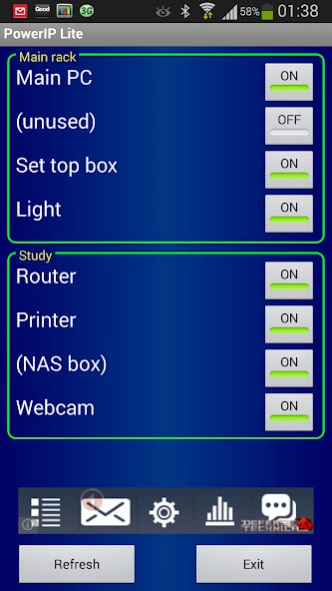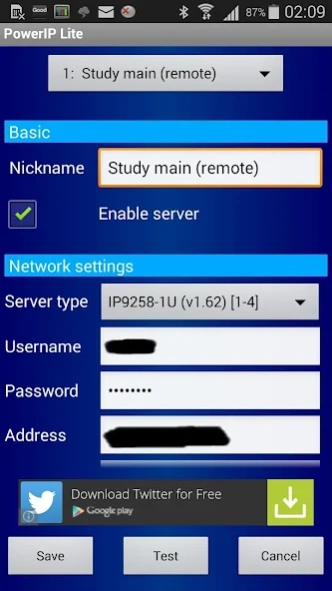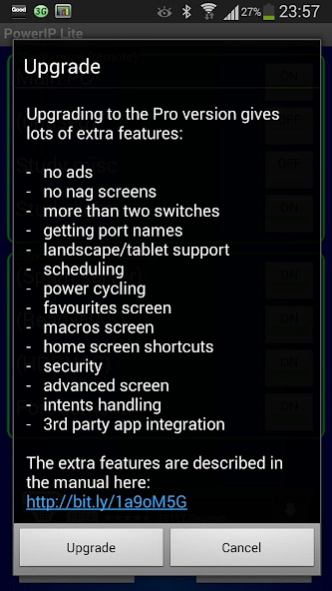PowerIP Lite (Aviosys IP Power
Free Version
Publisher Description
PowerIP Lite (Aviosys IP Power - Remote control devices anywhere with your mobile & an Aviosys/Sonoff switch
* Please contact me if you have any issues rather than leaving a negative review *
This is the free, ad supported version of PowerIP Pro, which can be found here: http://bit.ly/14lr6lG
If you like this software and find it useful, please do consider upgrading to the Pro version to support ongoing development.
This software is for the IP Power 9258 / 9222 / 9223 / 9255 / 9212 / 9280 / 9820 / 9858 / 9216 range of Aviosys network controlled power strips (PDU's). Since version 12.0, it also now supports Sonoff devices running Tasmota firmware. You can power devices on or off remotely from anywhere in the world using your Android mobile, for example to power cycle a device such as a router or server to reboot it.
Aviosys IP power strips: http://bit.ly/10qUS9n
Sonoff: http://bit.ly/2F1QV48
Tasmota firmware: http://bit.ly/2FcqatR
There is a full user manual here: http://bit.ly/PowerIP
NOTE: to access the menus in PowerIP use your phone's menu button or press the three dots on the screen. See section 13.11 of the manual if you're not sure where to find it.
Possible applications for PowerIP are:
- rebooting or power cycling a server or router by remote control if it has crashed
- turning your computer on or off when you are out so that you can use it remotely
- remote control security lights to turn them on or off when you are out
- remote control heating systems
- home automation applications
- power off your devices to save energy rather than leaving them on standby
- monitoring equipment (with the 9212 Delux)
Features:
- give each power strip a nickname
- user definable names for each of the controllable outputs
- read the status of the inputs on the 9212 Delux
- import/export server settings to an encrypted file for easy deployment across multiple devices
PowerIP Pro also features (amongst other things):
- remote control as many power strips as you like
- run macros to control your equipment
- Android Wear support (so you can run macros from your smart watch)
- group your frequently used equipment onto a favourites screen
- landscape support for phones and tablets
- create shortcuts on your home screen
- get output names from the power strip during setup (if supported) to save yourself having to type them in
- reorganise the power strips to have them in any order on screen
- get and set schedules on the power strips themselves to switch devices on or off automatically at preset times
- power cycle an output using a specified delay
- monitor temperature and current on the 9258W2/9255 Pro
- password protect your settings (default password "admin")
- "protect" individual power outputs to prevent a user from accidentally powering off important equipment
- “protect” power outputs so that certain users cannot control them at all
- integration with other apps using Android intents
It's easy to set up. Just go into the server configuration menu and enter the user name, password, server address (an IP address or domain) and port for each of the power strips/switches. For the server address, you should not include "http", but instead just the address e.g. myserver.myhouse.com or 192.168.1.2.
Once set up, the status and names of each output will be shown as on or off. To toggle each output, just press the appropriate output.
Presently supported switches are:
IP9258 S/T/Ping/SP/HP/WiFi/W2/SX/DS/Pro/1U/xx
IP9223 K
IP9255
IP9222
IP9212 Delux
IP9255 Pro
IP9255 W
IP9280
IP9820
IP 9858/DX
IP Sensor 9216
Sonoff Tasmota 1CH
Sonoff Tasmota 4CH
About PowerIP Lite (Aviosys IP Power
PowerIP Lite (Aviosys IP Power is a free app for Android published in the System Maintenance list of apps, part of System Utilities.
The company that develops PowerIP Lite (Aviosys IP Power is Amapps. The latest version released by its developer is 1.0.
To install PowerIP Lite (Aviosys IP Power on your Android device, just click the green Continue To App button above to start the installation process. The app is listed on our website since 2021-01-31 and was downloaded 7 times. We have already checked if the download link is safe, however for your own protection we recommend that you scan the downloaded app with your antivirus. Your antivirus may detect the PowerIP Lite (Aviosys IP Power as malware as malware if the download link to com.amapps.android.PowerIP.lite is broken.
How to install PowerIP Lite (Aviosys IP Power on your Android device:
- Click on the Continue To App button on our website. This will redirect you to Google Play.
- Once the PowerIP Lite (Aviosys IP Power is shown in the Google Play listing of your Android device, you can start its download and installation. Tap on the Install button located below the search bar and to the right of the app icon.
- A pop-up window with the permissions required by PowerIP Lite (Aviosys IP Power will be shown. Click on Accept to continue the process.
- PowerIP Lite (Aviosys IP Power will be downloaded onto your device, displaying a progress. Once the download completes, the installation will start and you'll get a notification after the installation is finished.